“5 Ways Facebook’s Discussions App Will Make You a Better Blogger” plus 1 more |  |
| 5 Ways Facebook’s Discussions App Will Make You a Better Blogger Posted: 24 Jan 2011 11:07 AM PST This guest post is by Tommy Walker, Online Marketing Strategist and owner of Tommy.ismy.name. "Build a community." You hear it all the time. "Comment on other people's articles, guest post, and join the conversation.” One of the problems with the way most online communications systems are set up is that they’re top-down in nature. A blog requires posts before people can comment, Facebook's Pages require updates if they’re to stand out in the News Feed … the list goes on and on. And while these methods are essential to community building, getting more comments or tweets or Facebook shares on an article is not an act of community building. You’re building a successful broadcasting platform—sure—but broadcasting to a bunch of people is not community. Community isn't defined by a high number of comments, either. Community is defined by the conversation that’s happening between the people leaving comments. If you want to be an authority, creating killer content is only the first step. A true leader has the ability to embed ideas, spark conversation, and inspire others to rise to the occasion. The next step is to give those you inspire the resources to communicate with each other about the ideas you've implanted. This is where the Facebook Discussions Application comes in.
1. Facilitate lateral communicationThink of Facebook's Discussions Application as a poor man's forum. While it lacks the ability to share photos, link with anchor text, or even give users a signature, it does one thing that’s vital to community building: it allows members to communicate with each other. Find a healthy balance of topics that you can discuss, and invite readers with whom you have a relationship to start topics on their subject of expertise to help out. Topics can be started by any person who "likes" a Page—they don't have to be started by the Page administrator. At first, it's likely you'll have to get people into the habit of checking the Discussions tab through status updates, because conversations in the Discussions Application are not published to the News Feed. However, once you've got people communicating with each other, your Discussions application will take on a life of its own. 2. Have exclusive conversationsHave a favorite book, tool, or other secret weapon that you'd like to talk about, but it doesn't quite fit into your content calendar? Instill a sense of comfort among your community members that encourages them to start conversations that apply to their specific situations. Use the Discussions App to share resources with your community and keep the information exclusive. In other words don't tweet it, post it on youtube, or blog about it: keep it exclusive to the Discussions tab. Of course anyone can "like" your Page and gain access to it, but the idea here is to keep little gems tucked away so your loyal and most active readers gain a feeling of exclusivity. 3. Field questionsIf all of your content surrounds a specific theme, but a member of your community has a question about something else you've established your authority on, the Discussions Application is a great place for them to have a side conversation with you. One of my clients runs a regional restaurant chain. Fans of their Page frequently use the Discussions App to ask questions about a new stores opening in their area, vegan/vegetarian friendly food, and upcoming events. Hubspot, an online marketing agency and technology firm, sees frequent queries on their Discussions tab ranging from questions about their products and reports to blog-and-website-101 type questions. By encouraging your community to ask questions in this setting, you do two things:
Of course, sometimes not everyone will agree on a particular answer, which brings us to our next use for the Discussions App. 4. Discuss incendiary ideasCan't we all just get along? Well, quite honestly sometimes the answer is just plain "No!" Discussions can be a great tool to either spark or facilitate debates on incendiary topics. Sometimes when a conversation has the heat turned up on it, people come out with their best stuff, so every now and again bring up a topic on which you know people will have opposing and strong viewpoints. Just a word of warning, though: a good debate can bring a community together—or tear it apart. Your job as the authority is to keep debates respectful and to prevent people from crossing the line. 5. Extend the conversationDon't let the conversation die simply because it gets buried in the News Feed. Start a topic in Discussions to extend the conversation further. One of the perks of being a Page administrator is that all participants of a comment thread are notified when you respond to that thread. So let's say for example you publish a status update that, for one reason or another gets a ton of feedback. Chances are that the conversation won't die simply because it's no longer interesting. More likely, they’ll die because it's no longer visible. Why not start a Topic on the Discussions tab to allow members to continue the conversation? Though the conversation won't be published to the News Feed, it does bring people a little deeper into the overall experience, giving more meaning to your relationship. Also, depending on the topic, the thread could become a resource that you can link to from time to time. These are my preferred ways to use the Discussions App to build community around a blog. Have you tried the Discussions App yet? What tips or advice can you add? Tommy is an Online Marketing Strategist and owner of Tommy.ismy.name. He is about to release Hack The Social Network, the ultimate guide to Facebook Marketing, and is currently developing a "mind hacking" course. Post from: ProBlogger Blog Tips |
| December Earnings Breakdown: My Best Month Ever Posted: 24 Jan 2011 05:02 AM PST It’s that time of the month when I take a look over where income has come from in my own business over the preceding month—this time, December. Let me start with the trending chart (click to enlarge it) that tracks earnings in the total and separate income streams for the last nine months. You’ll see from this that December was a very good month! Actually, “very good” is something of an understatement: it was my best month ever, and just under double the income for the previous month. The increase came from a number of the income streams, and it occurred for two main reasons:
Following is the income stream breakdown:
Note: ‘Continuity’ refers to membership sites ProBlogger.com and Third Tribe. I did not do any speaking/events in December. Looking forward, it’s going to be slightly depressing to post January’s figures after this month—affiliate sales, AdSense, and Amazon will of course return to normal after the Christmas promotions (in fact they often are a little lower than average in January). However we’re also looking to launch a new ebook on Digital Photography School next month, so hopefully that stream will be healthy. How were your December earnings? Post from: ProBlogger Blog Tips |
| You are subscribed to email updates from ProBlogger Blog Tips To stop receiving these emails, you may unsubscribe now. | Email delivery powered by Google |
| Google Inc., 20 West Kinzie, Chicago IL USA 60610 | |


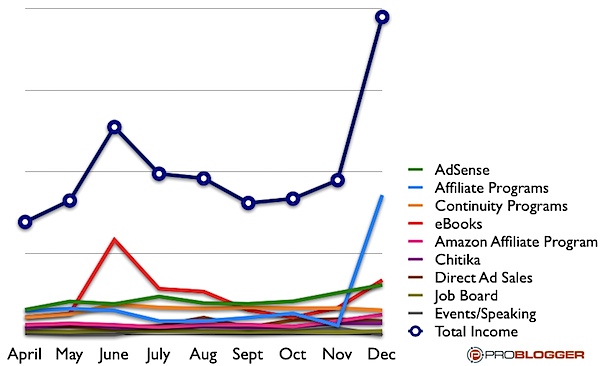
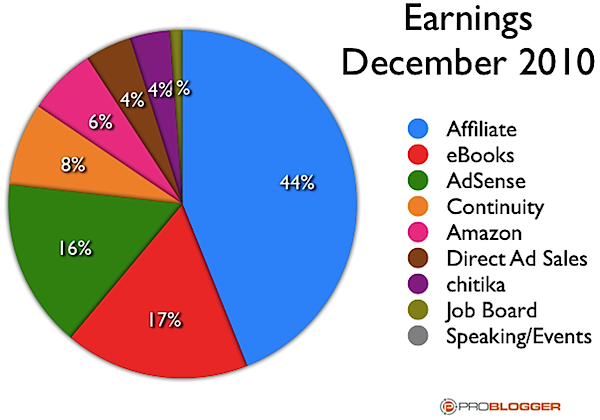
Tidak ada komentar:
Posting Komentar